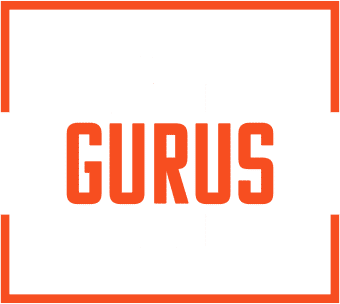From overseeing cash flow through your business’s registers to inspecting your bank account to determine the origin of a mysterious transaction, keeping track of your company’s finances is complicated.
While plenty of bookkeeping services are ready to manage your money, small business owners and managers of medium-sized companies should consider accessibility and autonomy—two characteristics that define Sage 50cloud and QuickBooks.
What is Sage 50cloud?
In 2012, Peachtree’s accounting software was re-released as Sage 50. Later, Sage 50cloud was released to serve as an upgraded form of Sage 50.
Sage 50cloud is a comprehensive accounting software package that offers a wide range of features. It allows you to store all your financial data in one place and quickly review it at any time. You can also receive reports to easily track your company’s spending habits for more efficient decision making.
At the same time, the program can integrate with Microsoft 365’s OneDrive, Outlook, and Excel. These are cloud-based software solutions designed to enhance the productivity and efficiency of companies. By integrating with Microsoft programs, Sage 50cloud can act as your organization’s all-inclusive tool for developing advanced budgeting strategies while offering you greater control over your finances.
What is QuickBooks?
QuickBooks is an accounting software program that simplifies financial tracking and money management. It offers a range of tools to help you organize billing, process invoices, track expenses, and generate reports. Plus, it syncs data between devices, making your organization’s financial information accessible whenever and wherever it is needed.
QuickBooks is offered in various plans and products across three categories—QuickBooks Online, QuickBooks Desktop, and QuickBooks Enterprise.
Each one is intended for a specific audience and requires monthly or annual payments. For enterprises wanting to take advantage of cloud technology, the most relevant plans belong to QuickBooks Online.
They are:
- Simple Start
- Essentials
- Plus
- Advanced
Your business’s well-being is directly tied to your ability to safely and securely manage your finances. Therefore, it is crucial that you have a financial management system like QuickBooks in place to reduce expenses and increase efficiency.
What are the differences between QuickBooks and Sage 50cloud?
All popular accounting software programs have similar uses and goals—to give users more autonomy over their expenses and make financial business practices easier. On the surface, Sage 50cloud and QuickBooks are the same solutions with different aesthetics.
However, there are some differences you should be aware of when researching both products to help you make more confident decisions.
The differences between Sage 50cloud and QuickBooks are:
- Usability: Sage 50cloud is better suited for businesses that have experience using more advanced accounting programs. QuickBooks is considered more user-friendly for any company.
- Learning curve: Sage 50cloud has a steeper learning curve than QuickBooks.
- Degree of cloud technology: While both companies offer cloud-based solutions, Sage 50cloud requires desktop installation and is intended for computer use. Depending on your chosen product, QuickBooks is fully hosted in the cloud.
- The scale of app integration: QuickBooks integrates with over 650 applications. Besides Microsoft 365, Sage 50cloud can only integrate with a small fraction of that amount.
The differences between QuickBooks and Sage 50cloud are small enough that you may not notice them within your business’s operations. Whatever program you choose should increase your organization’s competitive edge, not hinder it.
Why do businesses need accounting software?
While bookkeepers and accountants are still needed today, technological advancements have changed the business world’s expectations of response times and streamlined data entry. According to a HubSpot survey, 88% of customer service workers say that customers have higher expectations nowadays.
If your customers have queries about their money, they expect you to offer fulfilling answers. Accounting programs allow users to easily manage their money and provide an overview of how it is collected, transferred, and stored for organizational use.
These software solutions are not industry specific and can be leveraged by companies of any size for more effective business management and tighter resource security.
What to consider when choosing accounting programs
Selecting the appropriate software for your company is not something that can take a few seconds. It is a vital business investment that should be carried out with caution and supported by data and research.
When deciding between Sage 50cloud and QuickBooks, consider the following factors:
- The scale of your business.
- Your company’s working arrangements.
- The features and functions you need.
- Your budget.
- The amount of detail you need for reports, invoices, etc.
- The programs’ cybersecurity frameworks.
- Usability.
- Compatibility with banks and foreign currencies.
Making fast decisions without careful planning and organizational buy-in can do more harm than good. When choosing between QuickBooks and Sage 50cloud, you must have the support of your employees and stakeholders to ensure that your decision will be met with a positive reception.
Choose the right software with help from business IT strategists
The question of “Sage’s Peachtree vs. QuickBooks” is slightly outdated and enterprise owners should never use old information to implement solutions that pivot them away from their business goals and slow down operations. Today’s organizations need to be fast and have all their financial information ready to combat unforeseen circumstances.
The IT strategists at IT Gurus are experts in recommending, sourcing, and installing software that gives companies more ownership over their data. If you find yourself confused about QuickBooks and Sage 50cloud and are unsure of which one to choose, contact the team today.